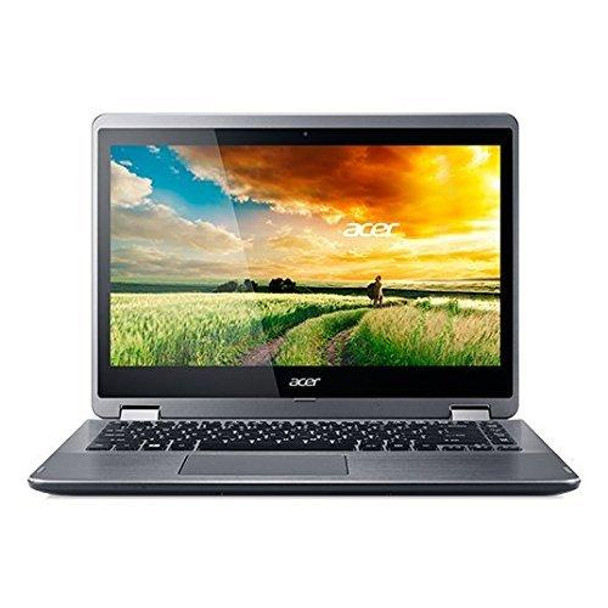Description
Acer R14 (R3-471T) 14" Touchscreen Convertible Ultrabook Laptop with Intel...

Product Details
- Shipping Weight: 6 pounds
- Screen Size: 14 inches
- Processor: 2.4 GHz Intel Core i7
- RAM: 8 GB DDR3 SDRAM
- Hard Drive: 1 TB mechanical_hard_drive
- Graphics Coprocessor: integrated_graphics
- Chipset Brand: intel
- Card Description: integrated
- Wireless Type: 802.11abg, 802.11 a/b/g/n/ac, 802.11 A/C, 802.11 a/b/g/n, 802.11A
- 14 Inch LED Backlit Multi-Touch Display with HD resolution (1366 x 768), HD Camera, Acer 360 Dual-torque hinge lets you tilt your touchscreen all the way back and stays wobble-free when you tap and scroll.
- 5th Generation Intel Core i7-5500U Processor Dual-Core (4MB Cache, 2.4GHz Base Frequency with 3.0GHz Burst Frequency), Intel HD Graphics 5500
- Windows 10 Operating System. 8GB DDR3L SDRAM, 1TB 5400RPM hard drive, 802.11a/b/g/n/ac Wifi, Bluetooth 4.0, 1 x USB 3.0 ports, 2 x USB 2.0 port, 1 x RJ-45 Ethernet port, 1 x HDMI port, memory card reader
- TROUBLESHOOTING STEPS: Issue: led`s are blinking and you hear noise but the screen is black: Please follow these steps: 1. Press power button and keep it pressed until your laptop turn off 2. Now remove the battery and also remove all usb, memory cards for 2 min. 3. Put the battery back to his place and power up your laptop. If the laptop is still not working: Please connect your laptop to an monitor through VGA or HDMI. If, your laptop is working fine with external monitor, then the screen is broken and you need to send it for repairs or to be replaced. Also you can try to remove RAM slots and maybe the error can be fixed if is only an error. To remove RAM: Look at the back of your laptop and locate the place where the RAM modules are. Unscrew it using screwdriver and now you will see two ram slots. Push from both sides to exteriors those clamps and you can remove ram slots. Let your laptop without RAM for 2 minutes and then put the RAM back and try it.
The Acer Aspire R 14 touchscreen laptop has mainstream performance for your everyday work and play. With Acer’s one-of-a-kind 360° dual-torque hinge included in its fresh design language, the R 14 can be positioned in four different modes - Laptop, Tablet, Display and Tent - to adapt to any situation and space. 5th generation Intel Core processor and abundant amount of memory work side by side to get your daily tasks done in the blink of an eye. Multi-touch screen allows you to interact with your Windows and apps more intuitively. The latest connectivity options are also built in, like HDMI, USB 3.0 and 802.11ac wireless LAN thus you can stay connected and collaborate quicker. Plus, with a clean, elegant design, the Aspire R 14 is a seamless fit for your mobile life wherever you go. A powerful Intel Core processor in the Aspire R 14 means you get the best of both worlds – the full performance of a laptop and the fun of a tablet - in one device. Edit photos one minute, watch movies the next. Go from spreadsheets to gaming in a flash. That’s serious processing. Only with Intel Inside.There’s design and then there’s design with style. The Aspire R 14 sports a NIL technology brushed-look exterior with elegant diamond-cut edges. Plus, with the unique 360° hinge design, you get four mode positions — Laptop, Tablet, Display and Tent. Need speed where it counts? Get more online with 802.11ac wireless networking with Multi-User MU-MIMO at up to a two-fold increase in performance. Then add max-speed I/O from USB 3.1 with Type-C connector with more speed, power, pixels and protocols.